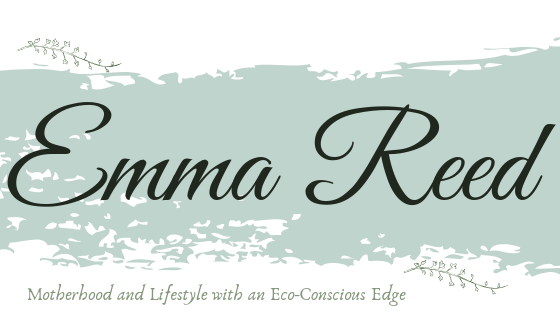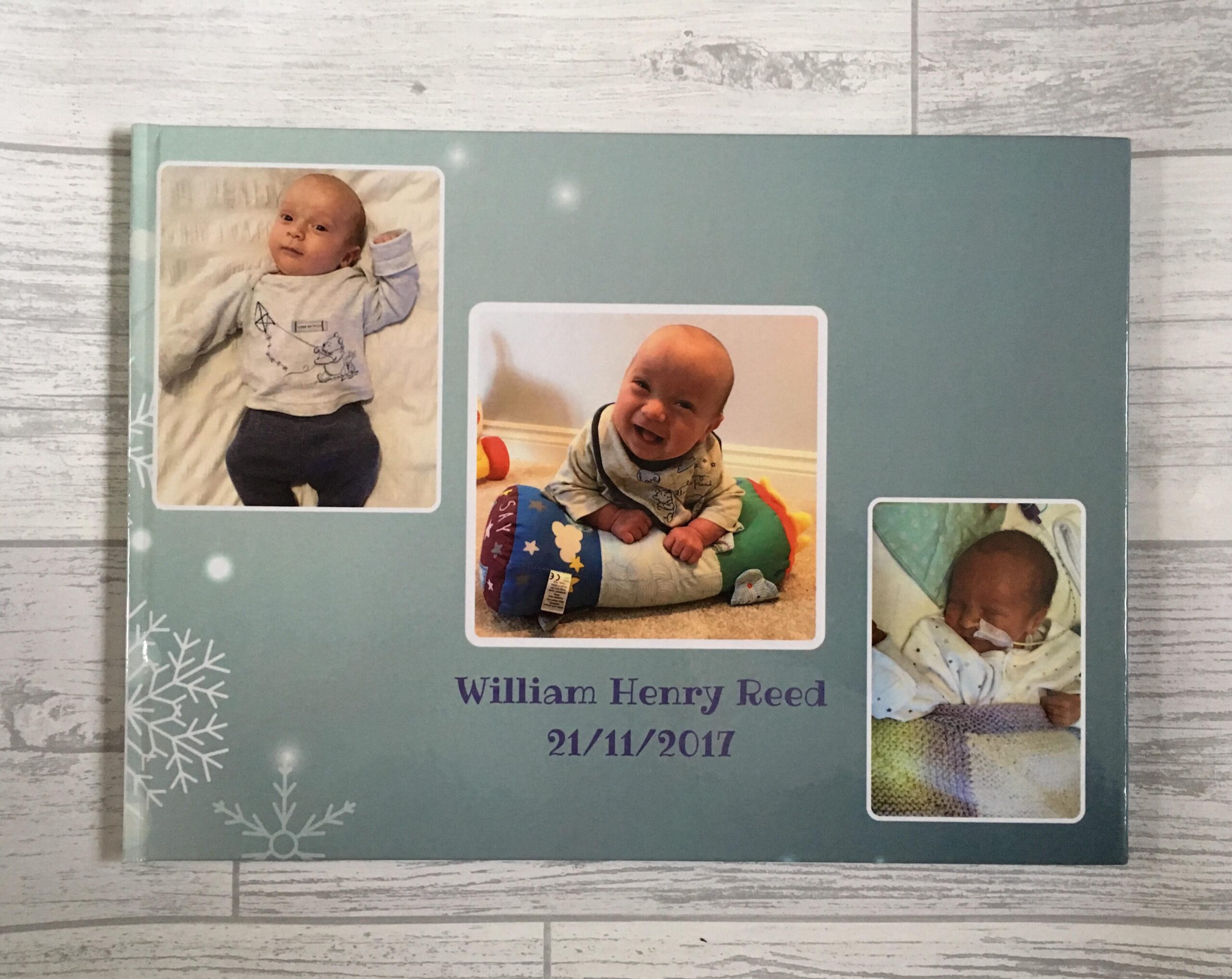
My Picture Photobook Review and Giveaway
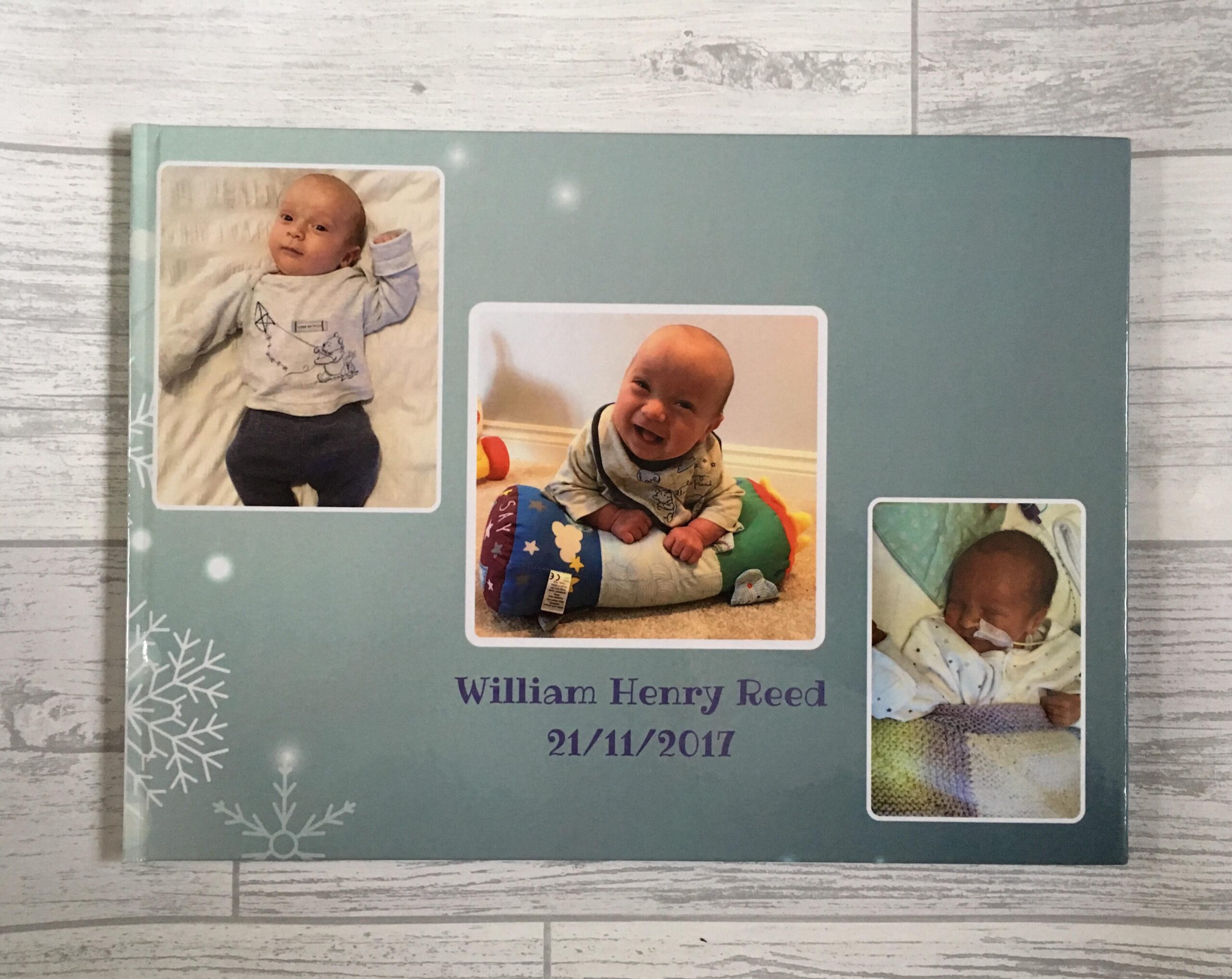
*Gifted Product
Our journey with William has been an interesting one, to say the least. Born at just 32 weeks, weighing 4lb 2oz and having to spend the first few weeks of his life in NICU was emotional, overwhelming and a huge learning curve. When he was allowed home it was the most amazing moment for all of us as a family, especially as it was just before Christmas and Jake’s birthday. However, I really don’t want to look back at his journey with sadness, instead, I want to celebrate how far he’s come and how lucky we are to have him here home with us. I love photos and was originally thinking about creating an album but when My-picture.co.uk asked me to review one of their photobooks it couldn’t have come at a better time!
The Website
I found the my-picture website very easy to use and navigate. They have so many stunning photo ideas from canvas prints to photobooks, puzzles and mugs, mousemats and even a photo blanket. All of which are clear to find in their menu.
Creating
I had quite a clear idea of what I was after but if you are unsure there are plenty of size options available as well as the choice of a hardcover, ring binder or softcover. I chose a standard 24-page landscape A4, hardcover photobook from their listing and with one click I could begin to create my own. It really is so simple. All my photos were already on my laptop so I just needed to upload my chosen ones to the my-picture website. Now, my only pointer here, if you are a perfectionist like myself, is to organise your photos in a folder on your device before you upload them. I uploaded mine as I saw them which then meant they weren’t in chronological order (important if you are telling a story). I should have been more organised, I’m just going to blame my baby brain!
I chose to select the autofill button to have the site upload my photos into the book but I should have done this manually in my case. It’s a great tool if you aren’t fussed about the order but it meant I had to re-jig most of my images because I knew what order they went in. Anyway, it wasn’t a big deal, I had in mind how I wanted it to flow which really helped with adjusting the layout and I got there in the end.
I soon found that I could easily add text, select a font and size, add a background from a large choice available and adjust my photo boxes. I wanted my project to be fun and something we could look back on and enjoy and adding text of each milestone was perfect. You can see all the options in the screenshots of my project below:
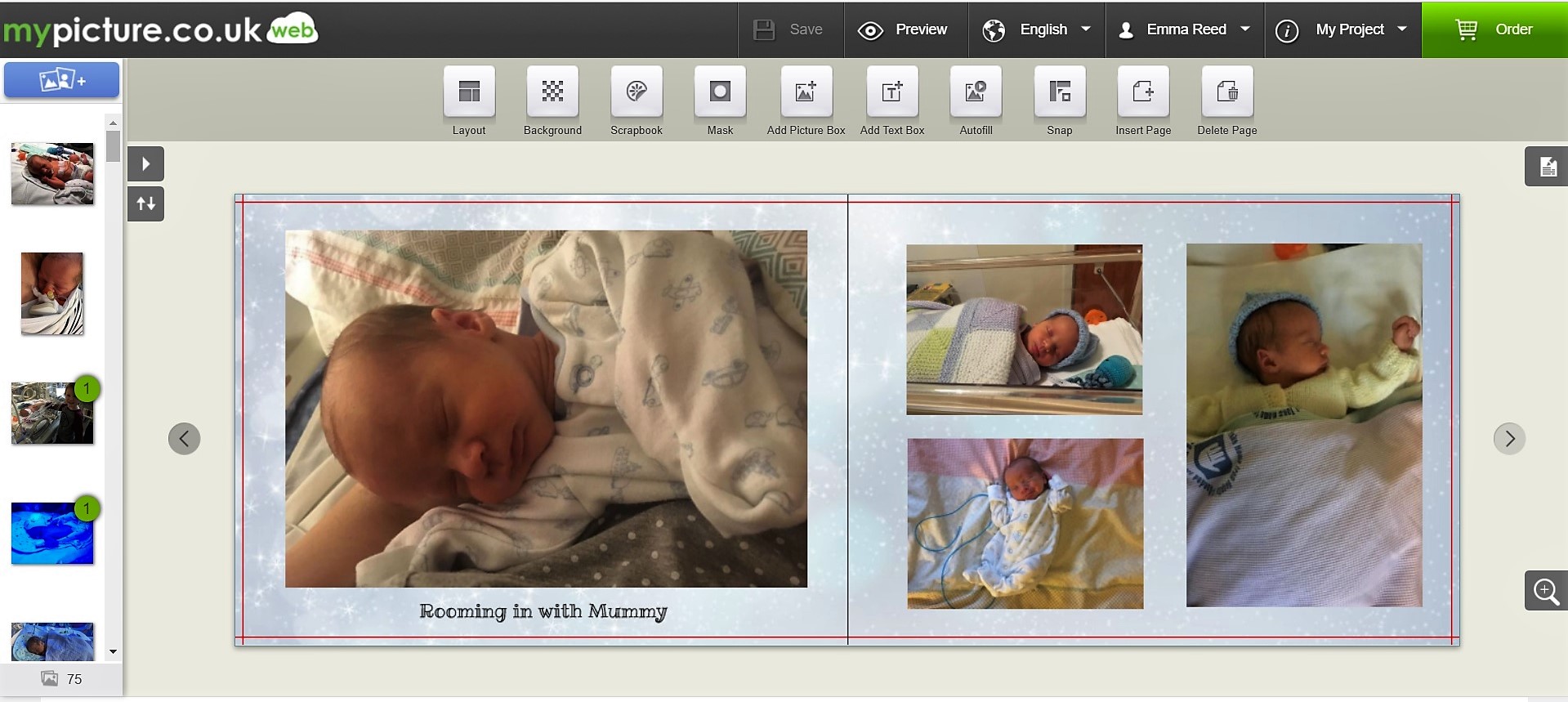


You don’t have to have the same background throughout your book, you can select which pages have one. You can also select which photos fill and entire page and which are set-up differently. It took me a few days to perfect mine but each time I could just save my project and return to it when I needed to just by logging in.
You can even add a background, text and photo boxes to your front and back covers. I chose to pop his cover photos into boxes with borders of which I could pick the colour and thickness.
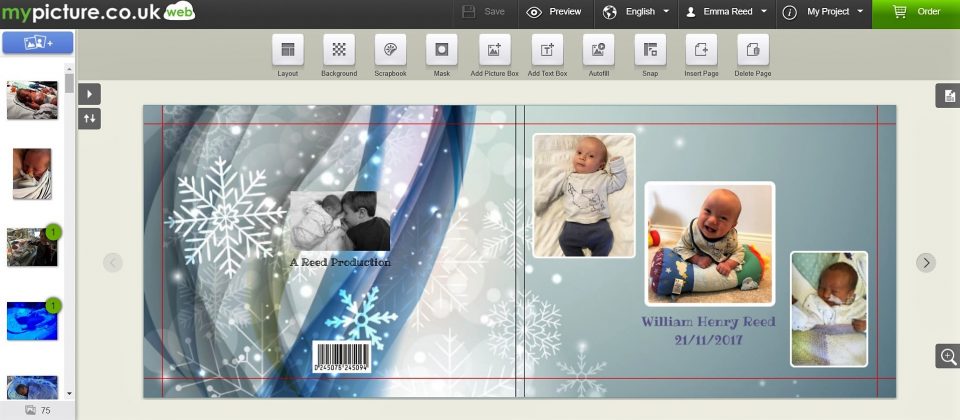
Once you are completely happy with it all, you will be prompted by the website to check any photos which may be of low quality and see to those if you choose to. I had 2 photos which came up with a warning but I didn’t alter them and they have turned out fine.
The Finished Product
A few days later my photobook was ready and I love it! It is just what I wanted to be able to look back on and it is brilliant quality. It may have taken this perfectionist a few days and quite a few revisions to get it spot on but I finally got there (I doubt most of you are quite as particular as me!)
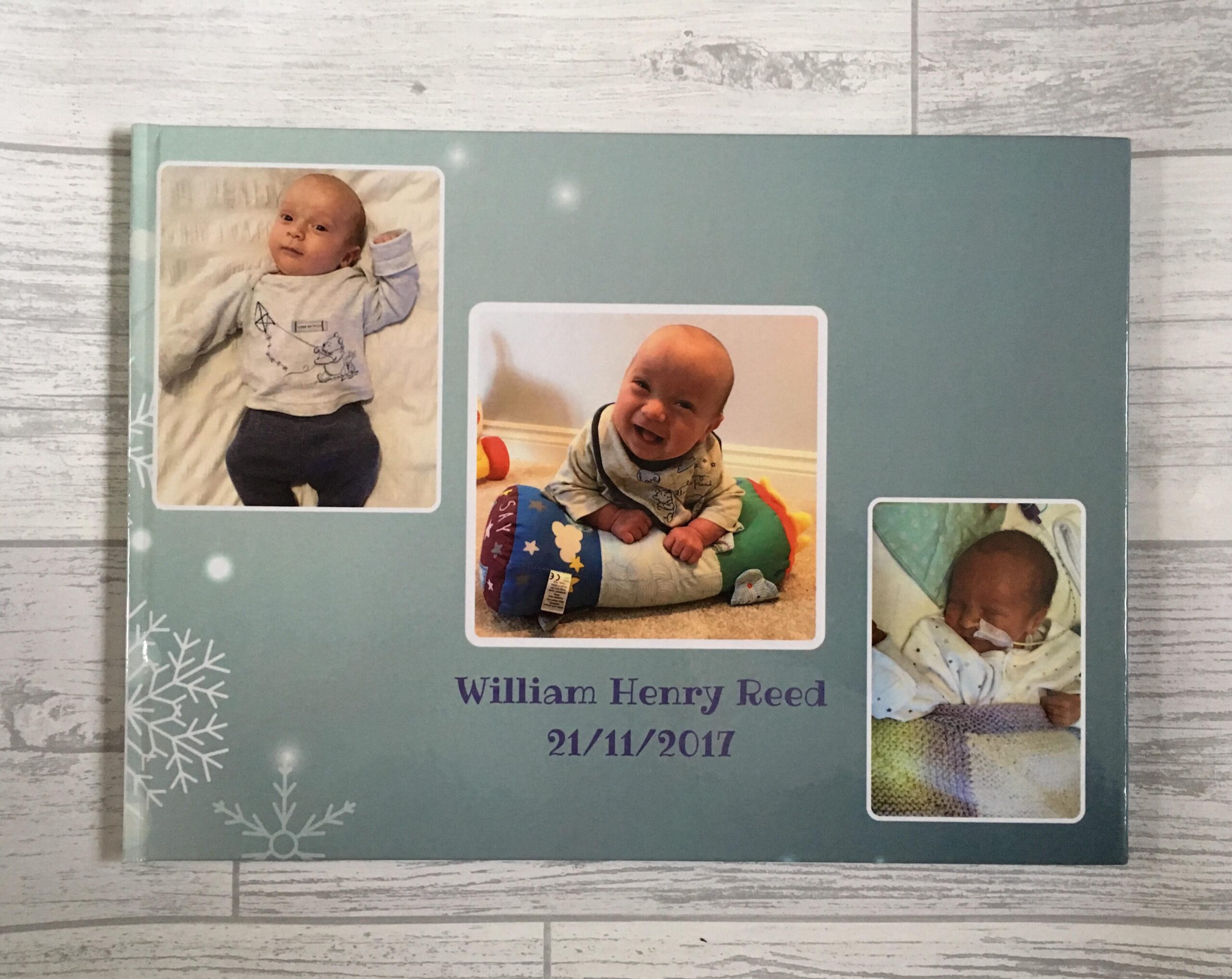

A beautiful cover and William’s story told.


How do you fancy creating a memorable item of your own? Well, you can because…
I have 2 offers for you as my readers!
10% off
Use the promotion code EMMAREED10 to receive 10 % off to ALL already discounted CANVAS PRINT formats from www.My-Picture.co.uk. The voucher code redeeming process is very simple: All you need to do is go to the website, upload your required photo, select the desired canvas print format/s and finally – enter the name EMMAREED10 in the coupon code section and then your discount will be applied. Voucher valid until 20th May 2018
Win!
Enter the competition below to be in with the chance of winning your very own photobook (size and layout as mine above)
Good Luck!
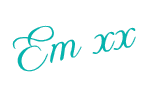
*I received my photobook in exchange for this review. As always all opinions are honest and my own. For further information please refer to my disclosure page.
Pin for later: