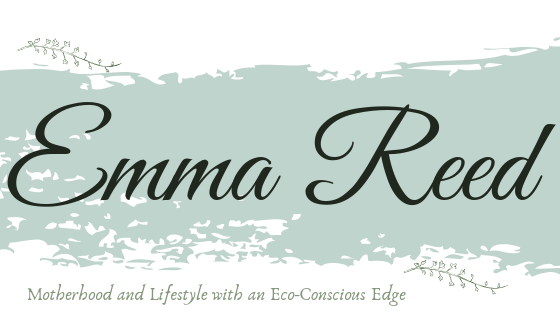How to Create an Engaging Sustainable Living Presentation

*Collaborative Post
Creating an engaging presentation on sustainable living starts with simplicity and focus. You want your audience to connect, not just listen. This isn’t about overwhelming slides with facts, but telling a story that inspires action.
Strong visuals hold attention longer than plain text. Clean design ensures your message shines through without distractions. Use tools that save time while elevating impact, like Canva for visuals and formatting consistency. Stick around for tips to make sustainability presentations unforgettable – crafted to inform and inspire!
Understanding the Power of Visual Storytelling
Humans process visuals faster than words. A single image can evoke emotion, making your audience care about the issue you’re addressing.
For example, instead of listing statistics about deforestation, show a photo of barren land where forests once thrived. That connection creates urgency and meaning.
Use visual storytelling to emphasize contrasts. Before-and-after photos or infographics on pollution reductions show clear progress when sustainable practices are applied. These tools don’t just inform – they move people to act.
Pro Tip: Stick to the “One Idea, One Slide” Rule
Crowded slides lose impact. Dedicate each slide to a single idea or takeaway. Pair it with one strong image or graphic that reinforces your message visually.
This approach keeps your audience focused and ensures they remember the core points without feeling overwhelmed!
Selecting Impactful Images for Sustainability Topics
Images should feel authentic and relevant to your message. Generic stock photos won’t cut it – seek visuals that reflect real-world environmental issues or success stories.
If discussing clean energy, feature wind turbines under blue skies rather than vague icons or overused symbols like light bulbs with leaves in them. Choose content that resonates with emotions tied to sustainability themes: hope, urgency, accountability.
Organize images so they tell a cohesive story slide by slide – every picture serving purpose over decoration alone!
Crafty Idea: Layer Images for Depth and Focus
Combine multiple images to create depth on your slides. It’s like building a collage, but with purpose. Place a compelling focal point in the foreground, such as a close-up of wildlife, while blending it into a contrasting background that highlights an environmental challenge.
For example, overlay an image of a thriving coral reef onto fading ocean waters to symbolize preservation vs. destruction. Tools like Canva allow you to adjust transparency levels or blend effects seamlessly for professional-looking results.
This hack makes your visuals feel dynamic and meaningful without overcomplicating the slide design!
Using Canva Features to Enhance Slide Design
Canva simplifies the process of creating visually striking presentations. Its intuitive interface makes it accessible for beginners, while its tools allow professionals to fine-tune every detail.
A standout feature is Canva’s background remover. You can quickly erase background distractions in images and replace them with cleaner or themed visuals that match your sustainability message.
For example, cut out cluttered cityscapes behind a solar panel image and replace them with clear skies to emphasize environmental impact.
More ways to maximize Canva features:
- Templates: Start with sustainability-themed templates for cohesive designs. Swap placeholder content for your images or data.
- Custom Fonts & Colors: Use eco-conscious tones like greens, blues, or earthy browns to keep the theme consistent.
- Transparency Tool: Overlay text onto powerful imagery by adjusting transparency – this lets key details stand out without overpowering the visual.
- Icons & Illustrations: Add minimal icons (like water drops or leaves) as accents without overcrowding slides.
These small tweaks ensure each slide connects emotionally while maintaining focus on what matters most: inspiring action toward sustainable living!
Pro Tip: Use Contrast to Highlight Key Points
Make your message pop by contrasting colors or text elements. For example, use bold white text over dark green backgrounds when emphasizing eco-conscious actions.
Contrast not only draws attention but also makes slides easier to read, especially in large spaces like classrooms or conference halls!
Wrapping Up with Practical Presentation Takeaways
Crafting a sustainable living presentation is about creating impact, not just slides. Clear visuals, strong storytelling, and tools like Canva transform complex ideas into relatable messages. With features like background removal and tailored templates, your slides can inspire action without unnecessary distractions. Focus on one idea per slide to keep it memorable and engaging.
Small design choices make big differences when inspiring change. Take these strategies forward – your message has the power to spark eco-conscious actions today!
*This is a collaborative post. For further information please refer to my disclosure page.