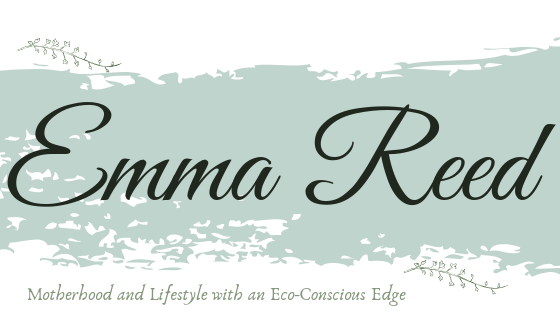How to Take Great Selfies with Your Baby

*Collaborative Post
Parents often want to capture the growing stages of their children and include themselves in the pictures. Your child’s sweet, goofy smile and bright eyes bring you much pleasure. It cheers you up, making you want to capture that moment or similar moments. How can you make your child sit still for selfies? Here are a few tips:-
Make Your Baby Smile
When you put a camera in front of your child, they often have this ‘deer-caught in the light’ look, and out goes their smile. It was your baby’s smile or the funny moment you wanted to capture, not the deer’s look. Distraction is the name of the game, coupled with patience. Distract them with their favorite toy. Have someone they recognize stand behind the camera and smile at them. Your kid will reactively smile back as if it is a game. Click away a few pictures to select after taking the selfies.
Timing is Everything
When is your baby most cheerful? Is it when the baby wakes up and loves to play? Is it after you have fed the baby? You can get beautiful pictures if you know when your baby relaxes and is playful. You can take some shots while playing with your baby on the floor or on a flat surface. Take several photos from your phone on a selfie stick positioned above you. Try to take some pictures when your baby is unaware you’re doing so.
Select or Create a Background
On a sunny day, you can go for a family picnic or play outside with your baby and create beautiful pictures. The sunlight and exposure of light under the shade of a tree will help create shadows that add depth to your selfie. Place your phone or camera on a tripod, moving it around until you get the right amount of sunlight facing your baby. Set the timer and join your baby.
Create Composition.
Photo composition is snapping an object, in this case, you and your baby, in a wide-angle frame that includes other aspects you want to capture in your picture. In photography, there is a feature called the Rule of Thirds. The primary object is not at the center of the photo but shot off-center. With plenty of background or foreground space, position the object of focus on the left or right side of the frame. The placement helps to create depth and feature elements in a picture.
Therefore, determine what you want to include in your photograph before you shoot. Do you want to have in the picture flowers, your pet dog playing with your child, your baby surrounded by toys or other features? Decide where you will place your child to get a good composition and shoot many pictures you can edit later.
Snuggle Closer
Hold your baby close to you to portray warmth and love in an image. Bring the camera close to your profiles and snap a few shots. Try out different angles as you shoot to capture aspects of your baby’s facial features. You will edit these photos later.
Create Texture
In photography, contrasts, patterns, and shadows create texture. Black and white photos bring texture contrast and depth better than color pictures. For example, set your camera’s aperture to capture details of a knit shawl wrapped around the smooth skin of you and your baby. The contrast of the knitted cape against smooth skin captures the shadows and depth of the photo. Editing this later will enhance the features you want to stand out in the image. Use the play of natural light to create depth in the photo shadows and angles.
Edit Your Photos
Once you have taken the photos, use software such as the most popular selfie editing app Facetune, to edit your images. Editing your photo will allow you to create depth, adjust color and enhance your photograph to make some features stand out.
Conclusion
Make taking photographs with your baby a joyous occasion. Paying attention to how you create the composition for your photos within the background you want goes a long way in creating stunning pictures. Remember, it is difficult for your baby to keep still when taking a selfie. Therefore, set your phone to take a bust of photos at a time.
*This is a collaborative post. For further information please refer to my disclosure page.