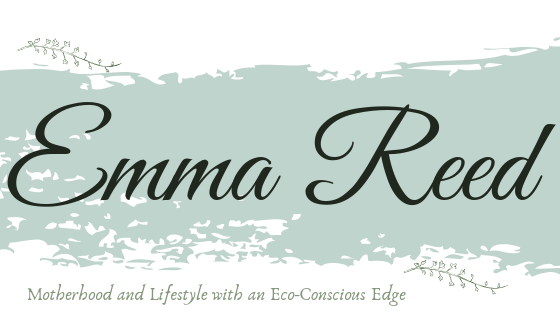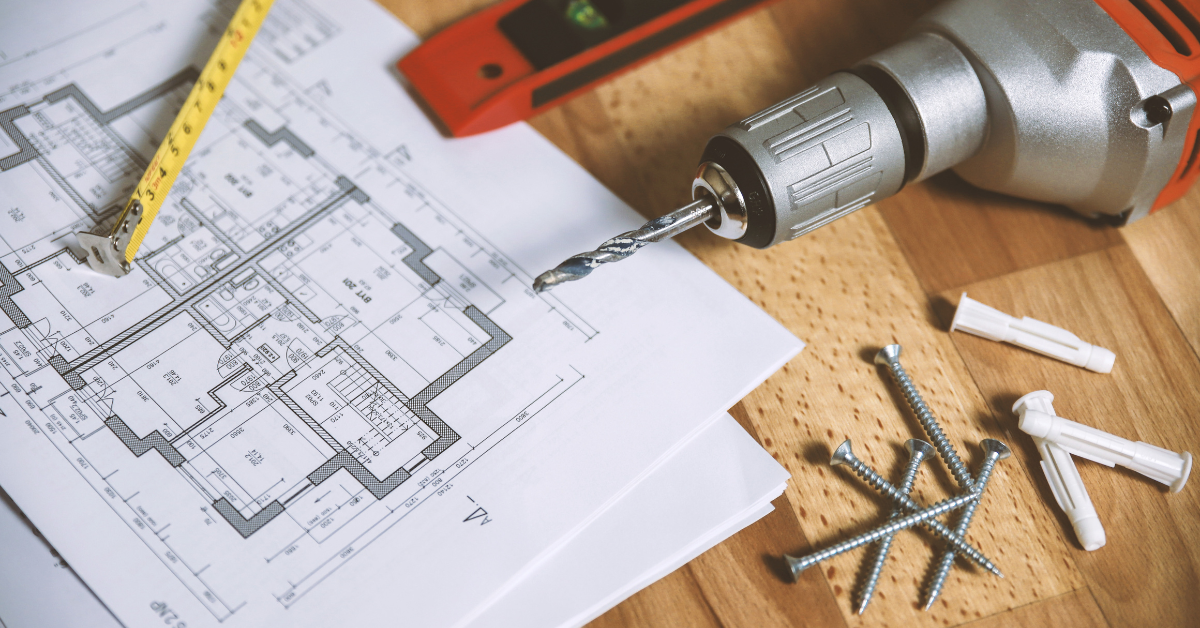How to use public Wi-Fi safely in airports, cafes and other public places

*Collaborative Post
There’s no denying the appeal of public Wi-Fi. It lets you check emails, browse the web, or stream content while you wait at the airport or relax in a café. But that convenience comes with risks. Public networks are notorious for exposing your personal information, so it’s important to take steps to protect yourself.
Understanding the risks of public Wi-Fi
Whether it’s in an airport, hotel lobby, or somewhere else, public Wi-Fi is far less secure than your home network. Anyone with the right tools can potentially intercept data sent across the network. This opens the door for hackers to steal sensitive information, like passwords and credit card numbers.
In many cases, these attacks happen without you even realizing it. A hacker could set up a fake Wi-Fi hotspot with a name almost identical to the legitimate one you’re trying to connect to, tricking you into connecting to their network. This is known as a “man-in-the-middle” attack.
Prepare before you connect
Before connecting to any public Wi-Fi, make sure your devices are set up to limit vulnerabilities. Check your network profile is set to ‘Public’ (or similar, depending on the OS) rather than ‘Private’ or ‘Home’. This automatically disables sharing services like file sharing and tightens security protocols.
Another important precaution is to update your software and apps regularly. Security patches often address known vulnerabilities, so keeping your device up to date reduces the chance that hackers can exploit a weakness.
The best tool for secure connections: VPNs
One of the most effective ways to stay secure on public Wi-Fi is by using a Virtual Private Network (VPN). A VPN encrypts your internet traffic, making it much harder for anyone on the same network to intercept your data. With a VPN, even if a hacker manages to get on the network, they’ll only see encrypted data, not the sensitive information you’re sending or receiving.
There are many VPN services available, both free and paid, but a paid option typically provides more reliable security, stronger encryption protocols, and a more trustworthy no-logs policy. Free services may log and sell your data.
Many top VPN providers also offer apps that are easy to install and use on a variety of devices, including smartphones, laptops, and tablets.
Smart security habits when you’re online
While a VPN adds strong protection, it’s not a cure-all. Practice good security hygiene while connected to public Wi-Fi. First, avoid accessing sensitive accounts, such as online banking or shopping sites, unless you’re connected via a reputable VPN. These sites often require additional layers of security, but public Wi-Fi still makes them more vulnerable to attacks.
Be cautious about connecting to open, unsecured Wi-Fi networks that don’t require a password. If you must use one of these networks, stick to sites with “https” in the URL, as this means the site encrypts your communication. Modern browsers (like Chrome and Safari) will often display a warning or block a site if it does not use HTTPS. But cybercriminals can still exploit weak links in unsecured networks.
By following these precautions, you can make your public Wi-Fi experience more secure and protect your personal information from potential threats. It might take a little extra effort, but the peace of mind you gain is well worth it.
*This is a collaborative post. For further information please refer to my disclosure page.