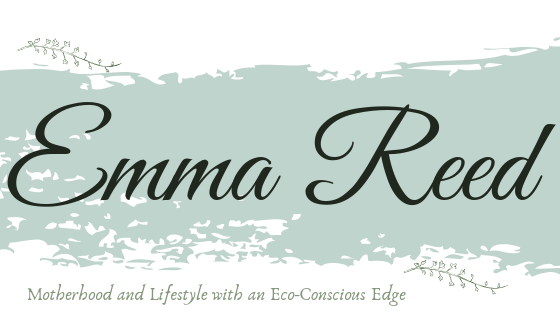Meme Editing with Your Friends

*Collaborative Post
Creating funny memes, GIFs, and face swaps with your friends and relatives can be a fun and an entertaining way to have a good time. It’s a great way to lighten the mood and bring a smile to someone’s face. Not to mention hilarious pics that you’ll have as heartfelt mementos. If you want to try something like this but don’t know where to start, here’s a guide on how you can create your own edits.
Memes Generators
Memes are a popular form of internet humor (some even say art) that often involves a picture with a funny caption. They can be a fun way to share a joke or a thought with your friends and family. To create your own, do as follows:
- Find a Meme Generator: There are many free meme generators available online. Some popular ones include Meme Generator, Imgflip, and Make a Meme. These sites have a wide variety of meme templates to choose from.
- Choose a Template: Once you’ve found a meme generator, the next step is to choose a template. You can choose from popular meme templates, or upload your own image.
- Add Text: After choosing a template, you can add your own text to the meme. Most meme generators allow you to add text to the top and bottom of the image.
- Share Your Meme: Once you’re happy with your meme, you can save it and share it with your friends and family.
If you want more creative freedom, you can check this guide on how to make a meme. Modern problems require modern solutions, after all.
GIF Animations
GIFs are short, looping videos that can be a fun way to express a reaction or a feeling. GIF memes are quite popular as well and not so difficult to make. Here’s how you can create your own:
- Find a GIF Maker: There are many free GIF makers available online. Some popular ones include Giphy, Imgur, and Make a GIF.
- Upload a Video: Once you’ve found a GIF maker, the next step is to upload a video. This can be a video you’ve recorded yourself, or a video you’ve found online.
- Edit Your GIF: After uploading your video, you can edit your GIF. This can include trimming the video, adding text, or adding effects.
- Share Your GIF: Once you’re happy with your GIF, you can save it and share it with your friends and family.
Sounds easy, right? You can follow the link to make GIFs from images and videos with these steps right now.
Face Swaps
Face swaps involve swapping the faces of two (or more) people in a photo. This can result in some hilarious and sometimes creepy results. Here’s how you can create your own:
- Find Face Replacement Software: There are many face swap apps available for both iOS and Android. Some popular ones include Face Swap Live, MSQRD, and Snapchat.
- Choose a Photo: Once you’ve found a face swap app, the next step is to choose a photo. This can be a photo you’ve taken yourself, or a photo you’ve found online.
- Swap Faces: After choosing a photo, you can swap the faces of the people in the photo. Most face changers allow you to do this by simply tapping on the faces you want to swap.
- Share Your Face Swap: Once you’re happy with your face swap, you can save it and share it with your friends and family.
That’s the gist of it, but there’s actually a variety of approaches to face swapping. Check this guide on how to swap faces in a picture to learn more.
Creating memes, GIFs, and face swaps can be a fun and creative way to express your humor and share a laugh with your friends and family. So why not give it a try? You might just find your new favorite hobby.
*This is a collaborative post. For further information please refer to my disclosure page.