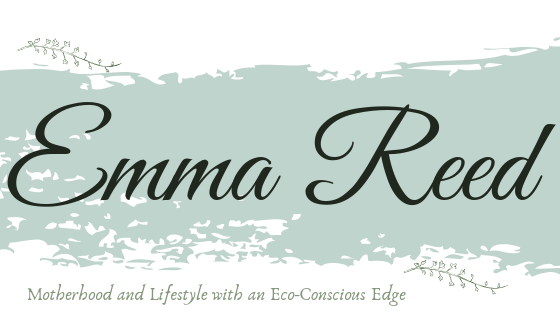Proactive Parenting: How to Keep Your Kids’ Privacy Safe Online

*Collaborative Post
Kids can get up to anything online. And we don’t need to parent you and tell you about the risks – we’re sure you’re already worried about them.
But there’s no denying that this is the ‘iPad generation.’ It’s pretty much impossible to keep your kids offline, and if you do, we’re sure you’ll have some major temper tantrums to deal with. Because, of course, everyone in their class at school will have a phone, watch TikToks, have Instagram, or go home to their iPad – if your kid doesn’t have that, they’ll let you know how upset they are about it.
So, inevitably, most kids are online from an early age. Studies show that 9 in 10 children own a phone by age 11, and 3/4 of social media users between the ages of 8 and 17 have their account and have at least one of the social media platforms.
If your kids are online, the best you can do is keep them safe. Read on to find out more.
Check Their Activity
We had to start with this one.
You can check everything they’re doing online. As long as they’re not in a privacy tab, you can see everything. Pretty much anything they do will create a digital footprint; a digital footprint isn’t necessarily what a kid should be building – where did the days of building Lego go? Still, you can remove personal information from Google, but you need to be proactive about it.
Yes, it might feel overbearing, but it’s less about invading their privacy and more about protecting them from potential threats. There are several tools you can use, including web browsing controls (go into the browser settings to find these), app usage records, and device activity monitoring.
Look for activity on Google, apps, and games – don’t forget that some games have chat rooms.
Parental Controls
Parental control tools help you limit your child’s access to specific content, track their activities, and block inappropriate content. All devices have built-in controls.
Parental controls can also prevent unapproved transactions – if you’ve ever had your kid buy hundreds of dollars worth of Fortnite V-Bucks, you’ll appreciate that feature. Games, unfortunately, make it so easy to make payments, and kids will happily do it without asking or realizing it.
If the device is Android, search for either the digital Wellbeing & parental controls or simply parental controls if it’s an older device. If the device is Apple, go to settings, screen time, content and privacy restrictions, and then content restrictions.
Limit the Accounts They’re Creating
As the statistics said in the introduction, children between 8 and 17 have at least one of the major social media accounts. Depending on how old they are, do they really need them?
Reducing the number of accounts your child registers online will help reduce the chances of their details getting exposed. If they have multiple accounts, check the privacy settings and track what your child is doing on there. Make your child understand the dangers of social media, only adding people they know, and what to click on and what not to click on. Remember to check what information your child has been posting.
Set and Control Their Passwords
It depends on how old they are – ideally until they’re 16, you should have complete access to their accounts, but we know most teenagers would prefer to start WW3 with you than let that happen.
Still, if they are young, you should set and control their passwords. More than that, you should teach them how to set a strong password, not to share it with anyone, and to change it every couple of months.
Try using a password generator and manager for the safest passwords.
Protecting your child’s privacy online is essential. Every adult knows how dangerous the internet can be, and your kids going online is inevitable. How they spend their time online and how you monitor it makes the difference.
*This is a collaborative post. For further information please refer to my disclosure page.