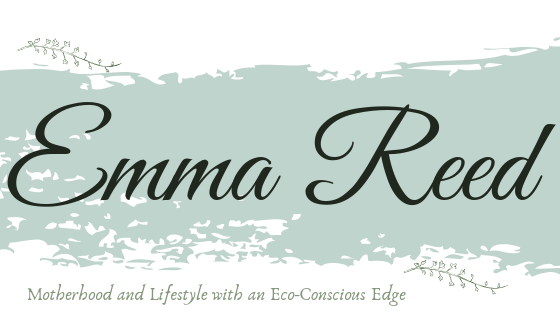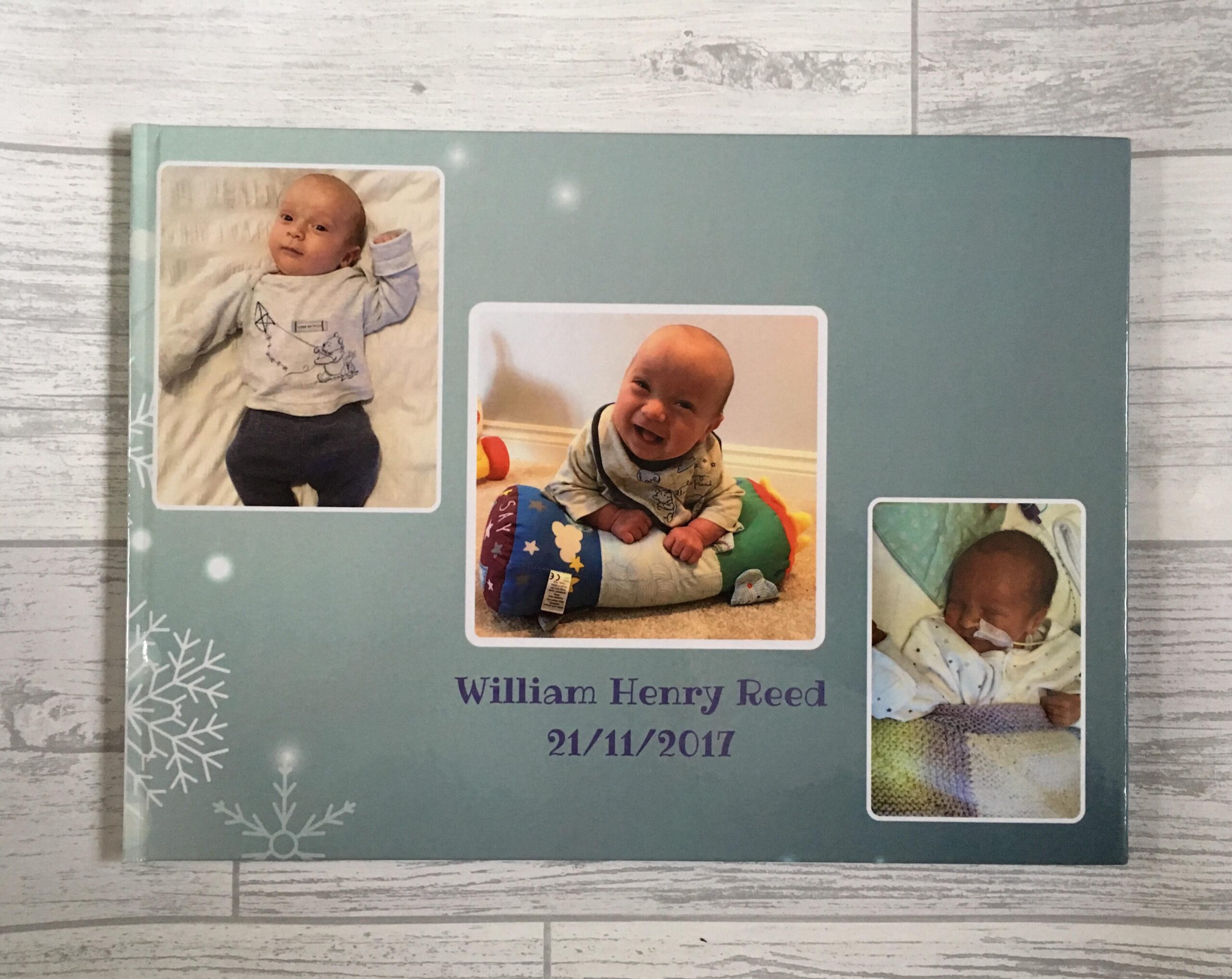Tips for organizing your vacation snaps and videos

*Collaborative Post
When going on vacation, everyone intends to make every moment memorable. However, memories fade, so you need to capture every moment with a snap or a video. This way, the moment will last longer. Organizing these photos and videos can sometimes prove difficult. When you fail to organize, there is often a mix-up, and you may even lose some of your photos and videos.
This post will share useful tips on how to properly organize all your snaps and videos after a wonderful vacation.
They include:
1. Sort and organize your digital images into folders
When you have a lot of digital images, it is important to sort and organize them into folders. This will help you keep track of your images and make it easier to find them later. To sort your images, you can use a program like Adobe Lightroom. These programs allow you to easily tag your images with keywords to find them later. You can also use these programs to create albums and slideshows of your images.
Organizing your images into folders is also a good idea. This way, you can keep your images organized by subject matter or date. For example, you could have a folder for all your vacation photos or a folder for all your family photos.
Pro tip: when you finally get the photos, you can get creative by merging the photos to create a video. Use the Adobe program to combine video and pictures for amazing results.
2. Rename your digital photos
Rename your digital photos for easy organization and searching. By default, most digital cameras name photos with long, meaningless strings of numbers and letters. These filenames make it difficult to find and organize your photos. Rename your photos with more descriptive filenames that include the date and subject of the photo.
For example, you might rename your dog’s photo to “2022-04-15-dog.jpg.” This new filename tells you when the photo was taken and what is in the photo. Organize your photos into folders by date or subject. This will help you find and view your photos more easily.
3. Sort and discard
Sorting and discarding your digital photos is important because it helps you keep your photo collection organized and manageable. It also helps you free up space on your computer or other devices, and it can help you find specific photos more easily. You can start by picking out the blurry ones and ones that may be dark. Start and continue slowly until you have sorted all your snaps.
4. Back up the photos
Backing up photos is important if the originals are lost, damaged, or deleted. There are many ways to back up photos, including using an external hard drive, flash drive, or cloud storage service. Using an external hard drive is simple. Start by connecting the hard drive to your computer and copy the photos you want to back up onto the hard drive.
Another way to back up photos is to use a flash drive. Simply copy the photos you want to backup onto the flash drive and then disconnect the flash drive from your computer. Finally, use a cloud storage service like Google Drive or iCloud to back up your photos. Simply upload the photos onto the cloud storage service.
Conclusion
Pictures make a moment live longer. It is, therefore, important to capture every possible moment. When you finally return from your vacation, proceed to sort the photos and back up the ones you need.
*This is a collaborative post. For further information please refer to my disclosure page.