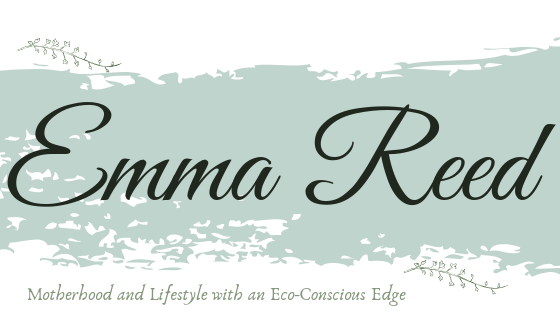How To Create Simple Video Montages For Your Family

*Collaborative Post
Have you got gigabytes of videos of your children, trips and family gatherings on your hard drive or in cloud storage and don’t know what to do with them? It would be a shame to delete them, because they are precious memories, but you realise that no one will want to see them again as they are: too long, disparate, with inaudible sound, and not always of good quality? There is a solution: select the best moments filmed and assemble them into captivating movies enhanced with music, titles, visual and sound effects.
You’ve never edited a video before and don’t know where to start? Read the short beginner’s guide prepared for you and discover the essential steps and some useful tips that will help you create simple yet impressive montages from your family videos to preserve your best memories and share them with your loved ones.
Step 1. Select The Best Videos
Whether you’re a professional or an amateur, video editing always requires preparation:
- Go through your files and collect videos of your family events, holidays, discoveries, etc.
- Make a selection of the most memorable moments.
- Sort through them. You have several options: by month, by type of event, by video format, by mood, etc
- Put on your scriptwriter’s hat and ask yourself the right questions: what duration should you choose? How do you want to start/end? What progression should you follow in your film?
Once you’ve done this initial selection, you’re ready to start editing. But you need a video editing program first.
Step 2. Choose The Right Software
Choosing your future video editing software is crucial. You need to select a tool that is suited to your needs and your skill level. There’s no point investing in an application that’s too complex. Here are the essential criteria:
- A clear interface that you can understand at a glance.
- Tools that are easy to use and essential: move videos with a simple drag and drop, cut out elements with one click, insert transitions, text, etc.
- Upgradeable software that adapts as your skills grow.
- Once you’ve selected a few applications, be sure to test them out to see if they work for you.
Here are a few options I’ve tried out and can recommend to you. If you are a Mac user, you must have the free video editor iMovie on your computer. For Windows, you can find several free and easy-to-use options as well, i.e., Clipify, OpenShot or VideoPad. If you don’t want to download extra applications on your device, you don’t have to, because there are many online tools available like Kapwing, Clipchamp or Clideo. If you need to remove people who appear in the background Adobe’s video bg remover is a great tool. Choose the option that is best for you and start creating your first family movie.
Step 3. Put Your Videos Together
Launch the programme you have chosen and add the clips you want to include in your film. Place them on the timeline in the desired order. Mind the length of the whole film. For more advanced projects, particularly when integrating multiple video sources online, you may need specialized tools. Don’t hesitate to cut certain clips to keep only the most interesting moments.
To assemble different clips in a coherent way, drag fluid transitions between them. Fade-in or fade-out transitions work best, but you can try a number of other options.
Step 4. Add Titles And Text
To tell a story, whether it’s about a family trip, a birthday or a graduation party, it’s essential to add some textual explanations in the form of titles, intertitles and captions superimposed on the videos. This last element is optional, but sometimes captions or funny stickers can enliven your video and communicate the dates and names of some places or share funny comments or smileys. Don’t forget to add the credits at the end to give your home movie a cinematic dimension.
Step 5. Work On The Sound
To create a successful video montage, the sound is just as important as the image. Wherever possible, keep the original sound: your baby’s first words, the happy cries of the children on the beach, your daughter playing the piano, all the guests singing Happy Birthday to you – these are all precious sounds that you would like to keep.
On the other hand, the indistinct sounds of crowds, wind, passing cars, and so on are best to be removed and replaced with suitable music and your own voice comments. Follow the link to learn how to add sound to a video step by step. In many programmes, you can add several sound tracks and lower the volume of the music where voices need to be heard.
Here’s another useful link to a page where you’ll find a collection of family sound effects that you can add to your muted videos that need a new soundtrack.
Step 6. Share Your Video With Family And Friends
Once your video montage is ready, it’s time to save it on your PC and share it with your friends and family. One of the best ways to do this is to create a private YouTube channel and post all your videos there so that you can share the links with the people involved. You can also publish your videos on Facebook or save them on cloud storage services such as Google Drive or OneDrive. Choose the export format best suited to your platform.
Now you know how to make films from your family videos in a few simple steps. So, choose your video editing programme, think of the theme, the title and the content of your film, gather the clips, join them together, add titles, music and sounds, and please grandparents and other relatives, as well as friends, with your amazing videos. Don’t forget that they will remain as wonderful souvenirs for your kids as well when they grow up.