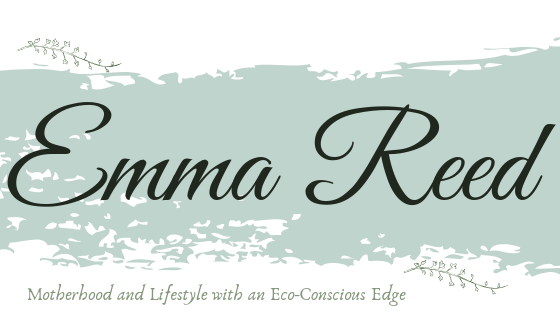How To Design A Portfolio That Delivers Results

*Collaborative Post
No matter which profession or industry you are in, having a superb portfolio at the ready can be really beneficial for you. Whether you are a designer, a photographer, or an artist, a portfolio can help you present your work professionally and help you demonstrate your skills to potential employers.
However you decide to organise your portfolio, there are some important aspects that you need to consider before it is completely finished. From making a great first impression to displaying your work correctly, here are some top tips from Southern Office Furniture that can help you create an excellent portfolio.
1. Make a great first impression
One of the most important factors to consider for a portfolio is ensuring that it makes a great first impression. Whether you are presenting it to tutors or to potential employers, making your portfolio stand out is an important way to help your work get noticed. Make sure that it looks visually appealing to those who will look at it.
Keep in mind the font, images, and layout that you use for your portfolio so that it looks as professional as possible. You can also make a great first impression by including a short introduction about you and your work in the opening pages of your portfolio. This gives you a chance to demonstrate your creativity and draw your readers in.
Try to avoid any generic introductions that employers may have seen many times before. Make sure that it is unique and stands out from the rest of the crowd.
2. Edit & Update
Just like a professional CV or a website, it is important that your portfolio is kept up to date. This ensures that all of your work, skills, experience, and knowledge is accurately described in your portfolio. Fill in any gaps that you may have with a range of different projects that you have worked on.
High-quality images and a good detailed portfolio is a great way to help your portfolio stand out to potential employers. Take your time and edit your portfolio thoroughly for each opportunity that you need to use it for. Including relevant work from a range of projects will help you to display your work properly to others.
Any irrelevant work, spelling mistakes, or bad organisation could impact how easy people find your portfolio to read. Using tools like Google Drive can help you easily edit and update your work in no time at all. Creating your portfolio in Google Docs can help you to organise your portfolio with cover pages, headers, and even contents pages.

3. Tailor it to your needs
Every job that you apply for is going to be different from others that you have applied to previously. When preparing your portfolio it is useful to tailor it to each separate opportunity. For example, if you are applying for a graphic design position, it is useful to highlight your skills in this area. If you are looking for opportunities in photography, build a portfolio based around your photography and camera work.
No matter what your reasons are for creating a portfolio, always make sure that it is relevant to the position/opportunity that you are looking for. This will be beneficial in the future as you will have a portfolio prepared that accurately demonstrates your skills and experience relevant for that role.
While it is useful to include a wide range of work examples, you don’t necessarily have to include everything. Display only your best work in your portfolio to ensure that it gets seen by others.
4. Display your work professionally
Typography and composition are just some design aspects that professionals look for in a portfolio. Make sure that the layout and font you use in yours is professional and appropriate to use. There is a likely chance that those who you are submitting your portfolio to have seen a lot of similar ones before.
Make sure that yours stands out and displays your unique creativity with a professional layout and design. Sometimes it is all about the small finishing touches that can help make a portfolio. Think about which colours you want to use to help enhance your collection of work.
You can also create a portfolio theme as well to help demonstrate your creative flair. Canva is a great graphic design tool that you can use to add a splash of creativity to your portfolio. You can easily create logos, templates, or images that can help add some colour to your portfolio.
5. Promote your work online
Once you have gathered your pieces of work and created a portfolio, it is time to promote your work online. In today’s society, it can prove incredibly useful to promote your work on social media. If you specialise in art, Instagram or Pinterest are great platforms that can help you promote your work to a wider audience.
You could even create your own website too to help you display your portfolio online too. If you are looking to promote your work even further, Etsy is always a great way for you to sell your work to others online. By uploading your artwork, images, or photographs online, your work will receive more coverage online. Regularly posting portfolio pieces online can also help you demonstrate that you are a dedicated individual who is passionate about their work.
If you keep these five great tips in mind then you should be able to create a great portfolio that delivers results for you. From making a great first impression to promoting your work on social media, these tactics will help you create an engaging portfolio that others will want to see. An organised and professional portfolio will then help you in job interviews, help you reach opportunities, and help you climb the career ladder.
*This is a collaborative post. For further information please refer to my disclosure page.