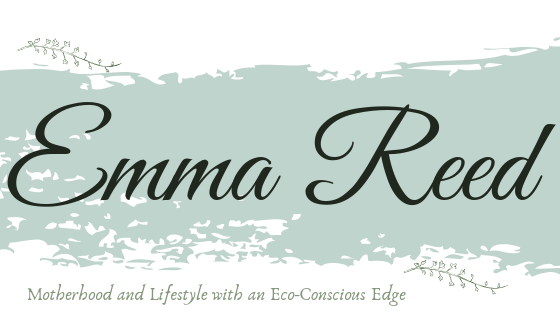How I Increased My Organic Blog Traffic By Almost 400% In 6 Months

It’s not often that I blog about blogging and I am certainly no expert in it, but I have been working on increasing my organic blog traffic and I have actually had some really good results from doing so which I thought was well worth a share in order to help others. You see, I have wasted years ignoring SEO and relying on social media but all that does is make you work harder for it. If you only use a social media platform to gain views they are usually short-lived, you have to constantly promote your posts and if for whatever reason, your page gets removed or hacked, you have nothing to fall back on. Having a website that can draw in organic blog traffic is far more beneficial to you and you will soon discover that it is more worthwhile to work smarter over harder. So how do you increase organic blog traffic?
A Little Background Info
Just before I get into what I have been doing I wanted to give you a little background info on what my blog has been like before. It started as a free WordPress site. If I could go back and do it all again I would most definitely tell myself to go self-hosted with my own domain from the off. When I felt confident enough to do this, it caused such a headache with the exportation of my blog and I had issues with some images not coming over. It resulted in far more work than I needed at the time.
My blog used to be a lot of everything. Too many topics, too many categories, too many personal posts, too many bad photos. I didn’t really know what direction I wanted to take it in because I started it after writing my book and I was trying to up my visibility but I didn’t really have a clue about how to successfully do this. It wasn’t until around 2 years ago that things started to click. I may have taken the long route but I now finally understand a lot more about SEO, I know what my audience wants and likes, what posts are popular and what I want my blog to deliver. If you know this from the off that’s great, but honestly, learning on the job can also be beneficial and even though it may take you longer, you will get there.
First Steps Towards A Better Blog
Last year I decided I need to up my game and I knew I couldn’t do this on my own (I am such a technophobe!) So, I looked for some help and I paid experts to take the lead. The first job was to remove those dates from my URL’s. This is because the dates aren’t well-received by Google, they can cause issues when being searched for, can be miswritten by somebody sharing them and makes your post look like old information. A date free URL makes it far shorter and also makes your content appear evergreen. If you do choose to do this you must carry it out correctly and have permanent redirects put in place.
My categories were a mess. I had far too many (something like 28 I think it was) and the maximum you should have is 10! I literally categorised everything I could. I had my friend Faith from Me Be Geek take a look at what could be consolidated and she worked on my site to make this happen. For example, things like interiors, gardening, beauty, health etc. can all be classified under Lifestyle rather than in individual categories. This made my blog so much tidier and easier for a user to navigate.
I also discovered that having tags being crawled was creating duplicate content issues for my blog so I went into my Yoast plugin and turned off the indexing for this.
And lastly, I decided to have a blog redesign to make it look more professional and in keeping with the way in which my blog was going. I had moved away from just being a parent blog and more towards being an eco-blog so I wanted people to land on my page and see this. Kelly Kemp has done an amazing job on this and I would highly recommend her.
And now onto the question at hand. How do you increase your organic blog traffic?
SEO
Learning about SEO takes time and it is never-ending as it is ever-changing. Each time there is an update on a search engine, new criteria may come into play so it is always worth keeping an eye on what is important. For me, SEO was something I had never really understood or focussed on… Big mistake! So, I changed that. I began to read articles, to ask others advice and to try and work out how SEO could work for me. The help I have received from Tom over at DM Punk, in particular, has been really valuable to me and he will be giving a talk at the next Blogon Conference on what he has learnt from studying blogs such as mine over the last 6 months and I cannot wait to hear the final results!
So, after I did all of this it was time for the hard (and very tedious) work– going back over 4 years worth of blogs to optimise them. These are the key steps that I took:
Internal Links
Every single blog post needs to have an internal link. By linking to yourself you are showing that you are an expert in that area and that you have plenty of related content. I actually try to link at least 3 times in every blog (if possible). I have gone back through my posts and linked by using good anchor words, by listing related content mid blog and by always adding a snippet at the end of every blog directing them to my social media channels as well as my contact me page. This job has to be regularly done in order to keep those links flowing. When you write a new post, you link to other blogs so you should also go back and see where this new one can be linked. You are creating your own web of links. You may also notice that my links are all in bold. I have done this to make them clearer to a reader, in fact, the lovely Cerys from Rainy Day Mum blog did a talk at Blogon last year and she highly recommended that all links should be blue (the standard colour for links), bold and underlined (mine are green to match my blog theme and I have kept it that way because I like it but you should probably listen to Cerys!)
Headings
I use headings all of the time now but I never used to, especially not for those personal posts. I have been back through and rectified this where it has been possible to do so. I have made sure I am using H2 for the main points and then H3 where I can. I know you should use all options if the blog post allows it but I think you can gauge whether or not this will work for your particular post. Your headings should also include your keywords somewhere– obviously don’t overdo this, usually just the once will get you the thumbs up from Yoast.
Keywords
Talking of keywords, well, looking back over old posts proved that I was clueless. Keywords are essentially what you want to rank for in a search engine and there are several ways in which you can get help with this. You can either Google what popular words come up for your chosen topic, you can use the ‘people also ask’ boxes to get more ideas or you can pay for keyword research such as Keysearch, which will provide you with your best options. I haven’t paid for this, maybe I will one day but for now, I am using ideas from:
- My audience– I get asked a lot of question on Instagram and these trigger a lot of ideas
- The people also ask box
- Google– see what is ranking, what people search for, what the competition is etc.
Your keyword doesn’t have to be just one word and in fact, using long-tail keywords will help you to stand out more in a search engine. So rather than just saying baby car seat, you would want to say the brand/make, design and if it is a review add the word review because somebody is more than likely going to search ‘Joie Spin 360 car seat review’ over just ‘baby car seat’ or just ‘car seat’. Think about what you would be typing into a search engine when finding information out.

Meta Description
Your meta description is what is pulled through by a search engine to explain what a blog post is about. What you need to do is write something that will catch a reader’s eye, that includes your keywords and shows what your blog post is about… Easier said than done when Yoast shows you how few characters you have. Even if you have all of your meta descriptions written out it is still worth checking that they are doing their job for you. You can change these at any time so do review them and see if you can make them a bit more punchy.
Alt Text
All images on your blog should have alt text added to them. That is a full description of what is happening in your photo with the main purpose of this is to help those using a screen reader to understand what content is within your blog post. The text will also appear on the screen if an image won’t load for any reason. However, alt text is also counted as being good for SEO and if you can get a keyword in there somewhere, search engines like this even more. Your images should also ideally have a title added to them BEFORE you upload them (I am terrible for remembering this). So what you want to do is rename them on your computer, so remove the standard JPG123 it has and give it a good name for SEO purposes.
Using Yoast
If you have a WordPress blog you will most probably have the Yoast plugin. It is great for giving you pointers on what else your blog post may need, for highlighting how many times you’ve used a keyword, for listing what is good SEO and what needs work BUT do not take it as gospel. There is no rule that says every blog post must have a green light, I promise you that it isn’t always possible and that it isn’t worth the stress trying to make it green. In fact, if you start to overdo it, you can end up ruining a lovely post just because a plugin tells you that you need your keyword in there 29 times (exaggeration but you know what I mean!) Don’t forget that your blog has to be reader-friendly too.
Cornerstone Content
You may have noticed that in the Yoast box there is an option to make a blog post cornerstone content. What this does is to tell a search engine that you are an expert on this topic. So, for example, every one of my teething blog posts is marked as cornerstone because this is a big topic for my blog. You want this to consist of the best, most important articles on your site and the pages or posts you want to rank highest in the search engines.
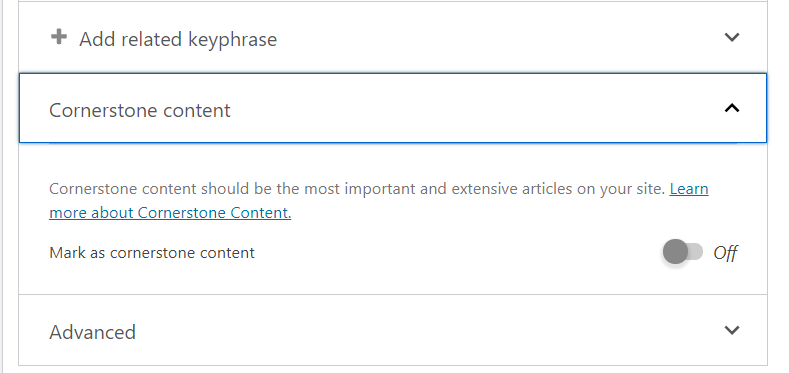
SEO Report
We all get those emails (every. single. day) telling us that they can get us on the 1st page of Google and to take them up on their offers but have you ever replied to get a free report? Turns out you can actually quite often get that free SEO report without having to sign up for anything else. This can be very useful in helping you to pinpoint where you may need to focus your time and energy.
Old Content Re-Writes
When going back over my old content I have updated missed spelling mistakes, corrected grammar, tidied up messy sentences, added headings, removed any waffle and re-written areas which I felt have needed it. We all start our writing journeys as a novice and learn to develop our skills over time so we shouldn’t feel bad about having to go back and making changes, it just shows how far we have come. But in doing this you can add more value to those old posts plus search engines love a good update!
Removing Dead Wood
Deleting old posts isn’t really recommended BUT in some cases, it may need to be done. If you have posts that don’t pull in any traffic, that don’t add any value to your website, that could easily go without being missed then you may want to delete or archive them. If you have internal links going back to these, don’t forget to remove those and if you think external links may be coming into them you will need to add a redirect. If a post can be completely re-written and transformed into something that will bring you traffic, do this instead.
Gaining Links Back
As you begin to see an increase in your organic blog traffic, take a closer look at your top-performing posts and see how you could further improve on these. Gaining external links back from similar blogs to these should help with your ranking. Use blogging groups to see if anybody would be willing to link your post into a relevant post of their own. However, you can also invest in guest posting opportunities to grow your business and get your posts published on other relevant and high-authority websites in your niche.It is so important to be linked in a natural way by a blog that is similar to yours as this will continue to tell a search engine that you are an expert in this topic. My DA blogger group on Facebook is a perfect place to gain more external links.
Site Speed
Improving your site speed is a must. Not only will it easily be crawled, it will make it user-friendly and will keep them on your blog. Search engines favour websites that load well and they will penalise you in their searches if there are too many issues. A reader coming to your blog wants to be able to read it straight away. They do not want to wait for it to load, for images to not appear or to not be taken to a link they have clicked on. They will just click off and forget about you. If you get them there, you want to keep them there! Every single click helps with your traffic so it is worth your time and effort being put into this. There are plenty of free sites that will give you site speed reports but an in-depth one I like is GTMetrix. The main simple areas that you will be able to tackle yourself are:
Reducing Plugins
Off of the back of looking into my site speed I discovered that using too many plugins can cause issues. The coding that is included in these can block bots doing their crawling, can slow down your site and make it harder to do well in search engines. Take a look at what you really do need and what can go.
Images
Compressing your images is a must if you want to increase your site speed. Use a plugin like Smush which will compress them as they are uploaded. It is also recommended that you reduce image size prior to uploading.
Sliders will unfortunately also slow your site down which I obviously do have but then they can also help to drive traffic so there will be areas that you will have to weigh up.
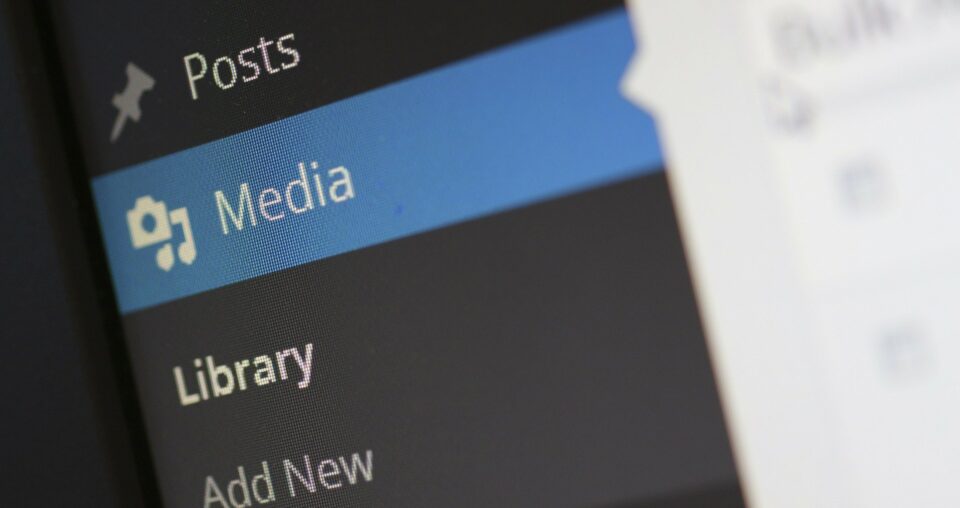
If you have other issues which are difficult to understand it may be worth paying for a developer to take a look for you.
Writing Content That People Want
This is just so important because as much as you may like to write about your toddler’s terrible two’s, not everybody is going to care or Google that (sorry…) You want to write content that is interesting, that gives your reader something to take away, that resonates with them, that helps them and so on. One way of doing this is by answering those questions from readers especially if you see a pattern of the same questions being asked. Another way is to do what I mentioned above with trying to find keywords, use these methods for topics too. It can also be very useful to just review items that you already own. For example, I wrote about my eco-bubble washing machine (simply because I kept getting messages asking me how it performs) and it has done amazingly well for me this year via search engines. And lastly, I have also been using the very useful Exploding Topics website to find out what topics are hot right now in my niche.
Keeping Them On Your Website
And once they are here your job is to keep them here. Back to those internal links (see how it goes around and around?) Link related articles, make it clear, add them in a list during the post and make your blog post valuable. I have also added a related post plugin which shows 4 posts that are similar to the one they are already on at the end of the blog.
So, in a nutshell, SEO does work, writing the right content is key, internal links are extremely important and spending time updating old posts can significantly drive organic traffic which will then continually come in.
Work smarter, not harder.
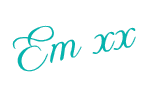
Oh, and my DA hasn’t increased from doing all of this and isn’t high at all so please do not think that these are at all related. If you’d like more help with anything I have 2 Facebook groups for bloggers:
I’m looking forward to seeing you there!
Pin for later: